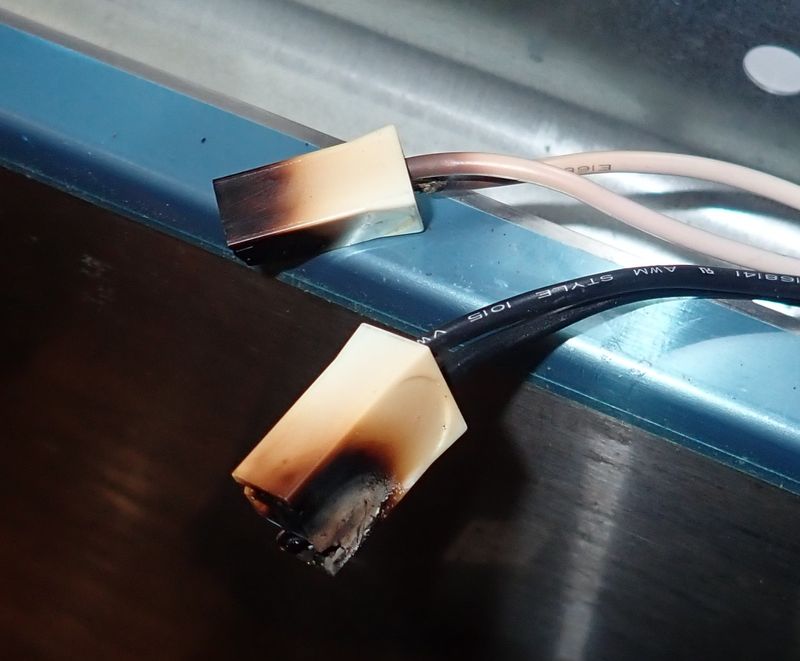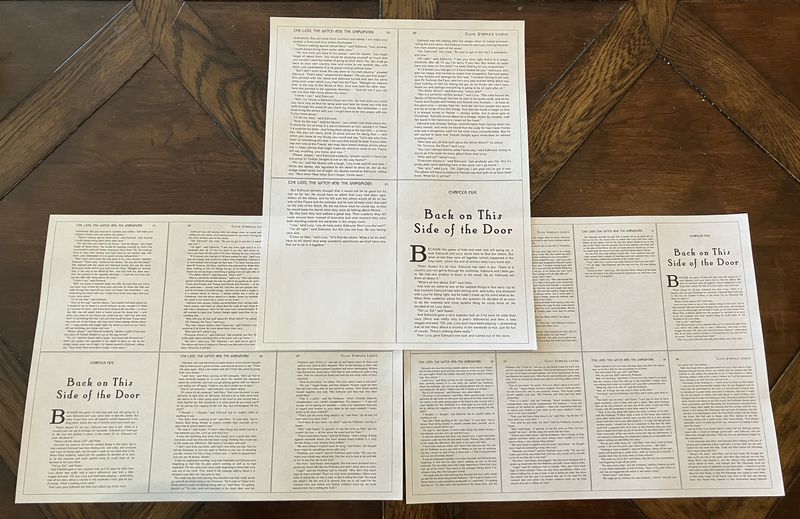Alright. Let’s end the year on something nifty! It’s been a while since my last post about flip phones (the AT&T Flip IV), and… well, I spent a while back on the iPhone, because iOS 16 and Lockdown mode really solve a lot of my problems, and because the Flip IV basically stopped working. But I’ve been back on a flip phone again for quite a few months now, and it’s that one I want to talk about in rather more detail: The Sonim XP3Plus. It’s a glorious, rugged, overkill, brick of a modern flip phone that does almost nothing useful. And I love it!

I’m going to talk about the actual phone first, and then some of the surrounding ecosystem issues later on in this post.
The Sonim XP3Plus
Have you ever thought that modern phones were a bit on the delicate side? The XP3+ is the opposite of that. The thing is an absolute brick. It’s half a pound of brick-like flip phone goodness with the ergonomics of a Glock, and “casually tossing it to people to check it out” is the sort of wonderfully entertaining thing you can do - without worrying about it, should they miss!
Fundamentally, it’s a flip phone. It clamshells up, you open it, make calls, receive calls, send texts, and slam it shut on the scammers, spammers, and fundraisers that make up the bulk of modern calls (though I am slowly training people to call me again - it’s kind of nice).

But I cannot reiterate enough: This phone is massive. It’s thick. It’s heavy. It feels amazing in the hand. I’ve got a stack here of some phones, with the XP3+ on the top, crushing the Flip IV in the middle, and an iPhone 2020 SE (so iPhone 6, 7, 8, basically anything of the last few generations with a home button) on the bottom. But, on the plus side, there’s absolutely no reason to bother putting this phone in a case!

The keyboard is a pretty standard sort of flip phone layout - your normal dial pad, some arrow buttons for navigation, call, hangup, and a few extra buttons along the top that various apps use for menus and settings. The keyboard feels robust - one of the reasons I stopped using the Flip is that the keyboard literally failed on me, and was double and triple pressing, missing presses, etc. I’ve not had this one long enough to give a confident answer about longevity, but so far, it feels far better - and with the phone being milspec rugged, I have some greater confidence in the ability to handle actual use for more than a year.
If you’re the sort of person who is frustrated that your smart phone is utterly useless in the cold with gloves on, there’s no problem here - you can use it with gloves, and it works fine.
Below the keyboard is a very big speaker, and if your problem has been that your speakerphone just isn’t loud enough, this should solve your problems.

There are two ports on the phone - one USB-C charge/interface port (defaulting to charge only - I’m glad to see this change over time), and a headphone jack. If you have headphones in, the phone also will work as a FM radio in the way that most of the modern flip phones do (which I appreciate). The red button is, by default, an emergency button, but you can reprogram them in the phone for a range of features.

The other side has another programmable button (I use it for the flashlight), and volume control buttons. Again, big push buttons, glove friendly, satisfying feeling.

The back comes off and exposes a removable battery, which I find rather handy in a range of situations. I like being able to physically remove the battery from a device - a lot. And I can do that with this phone. You may also notice that the battery is massive in terms of capacity (at least for a flip phone) - 2300mAh, or 8.85Wh. This phone will casually do a week between charges, or closer to 14 days if you turn it off at night. I’ve no idea what active use time is, because there’s not exactly much to “actively use” this phone for, but I can say that if you’re the sort who forgets to charge your phone often, this one is no problem at all. Just charge it weekly and you’ll be totally fine. When it gets to the “low battery” warning, you still have a few days left before it dies.

Under the battery lives your SIM card slot and a SD card slot for the storage of whatever you feel like. About the only thing that could take up much space on this phone is music - and while the speaker isn’t amazing for it, it’s still quite a bit better than most smartphones. The media player supports a range of formats, including FLAC and Vorbis (!). It also supports video formats, and… sure. It will play a video if you must, on the tiny screen. It even supports H.265 and VP9 playback. I’ve no idea why you’d do that, but if you want to, it will. It’s actually a fun little party trick…

The back cover has a nice stout gasket around the battery compartment to keep the water out of the parts that matter. You’ll also notice a screw in there - unlike a lot of the flip phones and removable battery devices out there, the back won’t pop off when the phone is dropped. It just stays firmly in place, keeping everything protected. It’s a nicely thought out device for rugged use!
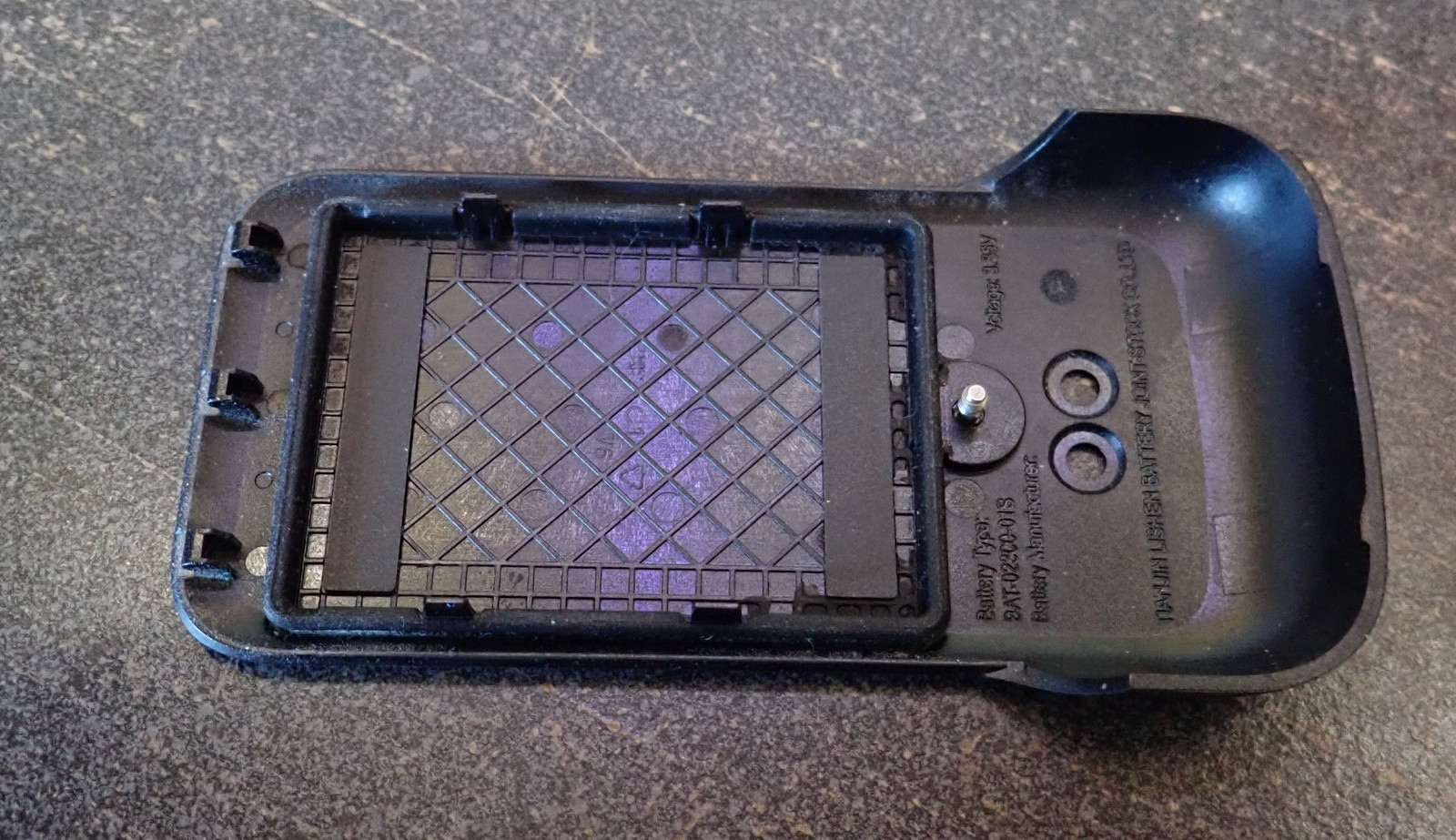
Environmental Ranges
Have you ever had a problem with your phone shutting down from either heat or cold? That shouldn’t be a problem with this phone. It’s rated to operate from -4F to 131F. It’s also rated for total immersion in water (the IP-68 rating), explosive environments, and it passes the MIL-STD-810H tests, which are a wide range of “Abuse the device” tests that mean it should continue to work even in the stresses of a warzone. I mean, is your phone rated to withstand typical gunfire vibration and explosive decompression?
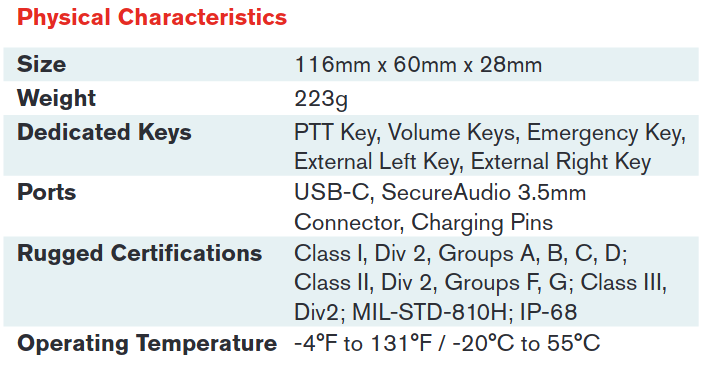
For comparison, an iPhone 15 is rated for operating temperatures of 32F to 95F. Kind of explains why they have trouble in the sun and ski slopes, doesn’t it?
Does it matter? That probably depends on how hard on your phone you are. If you can keep a naked or near naked smart device intact for 5+ years, it’s of no particular importance. If your phone is held together with packing tape and screen protecters after six months, this might hold up a good bit longer! But, practically speaking, the phone is literally military-tough, and you’re not going to have any problems with it from the environment. Water, dust, rain, ice, sand, temperatures, shock, abuse, dropping it (it has a 1.5m drop rating - onto concrete)… it’ll just keep on going. Toss it in your pocket or bag and don’t worry about it. The phone will be fine.
Using the Phone
How is it to actually use? As long as you don’t expect it to do anything other than calls and texting, and you remember your T9 predictive texting, it works just fine! The homescreen has a simple set of options - contacts, messages, and camera. Notifications live on another screen (and with the volume of the ringer, you’re not going to miss them in a noisy environment easily), and to the left is a settings menu.
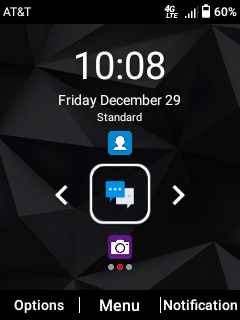
Settings are simple enough - and for a device like this, you can safely leave WiFi and Bluetooth off constantly, because there’s just no need for them. A tiny bit of cell data is enough for receiving MMS messages (group texts or photo messages, if your social circles use them), and… I guess there’s a browser, if you’re bored. It doesn’t do much. I consider this a massive feature. It does support being a hotspot, though - so you can at least do something with the couple gig of data that most modern cell plans come with.
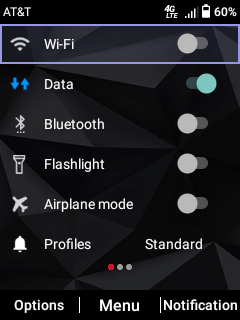
The menu opens up a grid of applications. Several of them only matter for enterprise-managed stuff, and I’ve no idea how they work because my plan doesn’t support EPTT. Everything else, for reasons that make no real sense to me, are in the “Applications” folder.
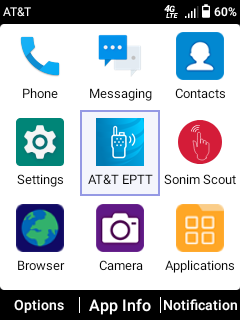
Buried in Applications, you’ve got the usual stuff for a flip phone - downloads, backup, calendar, clock, image gallery, calculator, a music player, etc. If you sideload stuff on it (see below), you’ll find a few more things in here, though there’s not a lot that really supports this sort of limited interface. It really mostly is what it is, and you’ll find extending it somewhat frustrating.
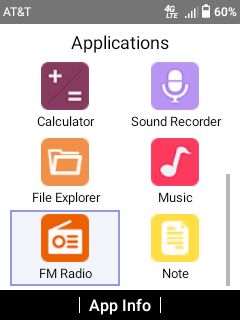
The Front Screen
On the other hand, it has a useful front screen. Some phones (the Flip IV, for instance) have a front screen that is “A useless decoration.” The XP3+, on the other hand, has a wonderfully useful front screen for a range of things. By default, it shows the phone status - time, date, mode (“silent” here), cell signal, battery… which, by the way, I charged 5 days ago in these screenshots. But the buttons below allow you to unlock the screen (right front button, then volume down on the side) and change things around. The most useful, that I use regularly, is changing the sound settings - though the label indicates what you’re changing to - not what mode you’re in. Here, I’m in the silent mode, and if I hit the button, I’m going to be in Meeting mode (vibrate, mostly).

You can also see recent calls - nothing useful, really, since it’s just scammers and spammers, unfortunately. But you can see what call you missed without bothering to open the phone, and that’s quite handy to call back (on speakerphone, even!) when you miss a call.
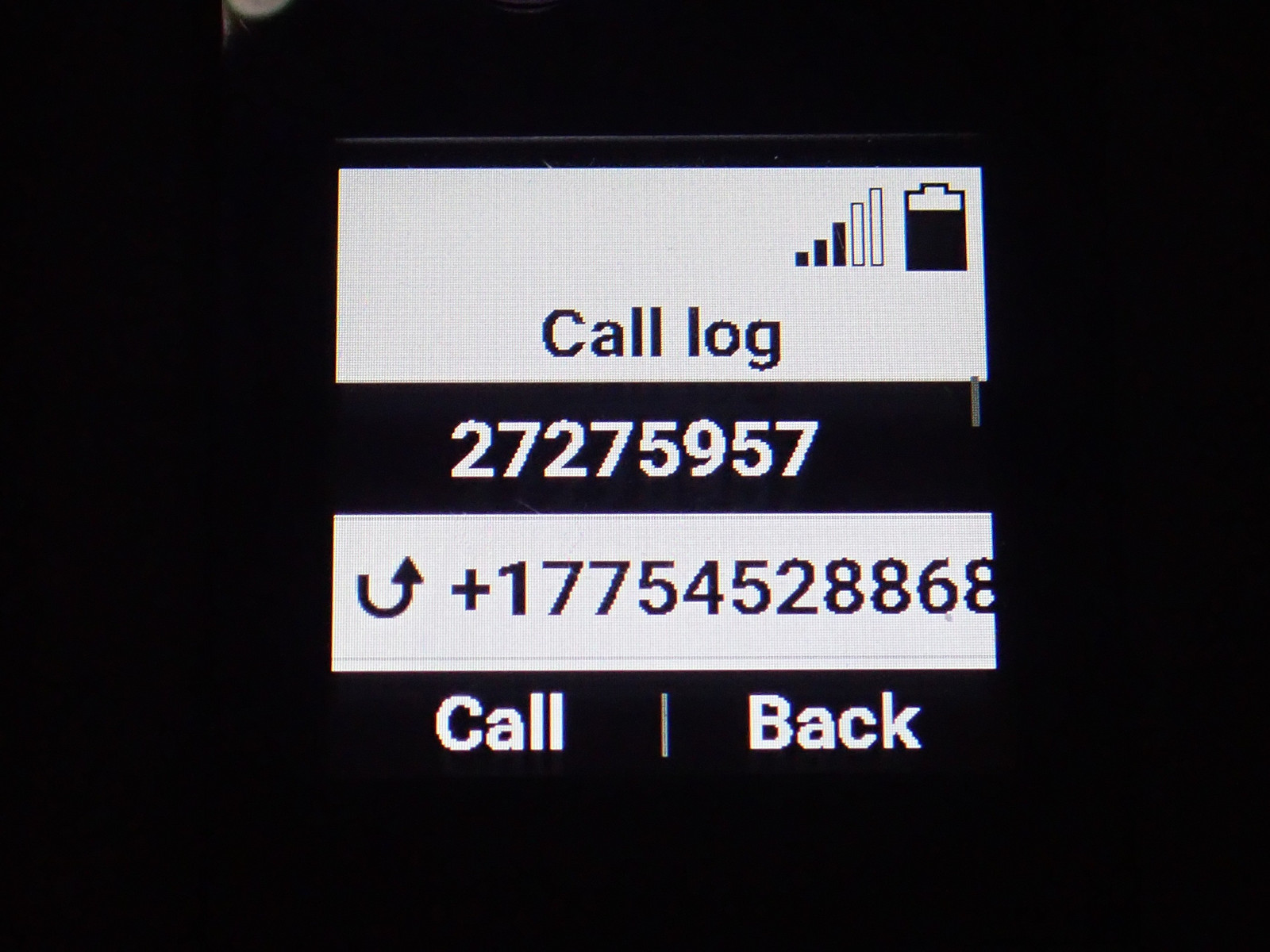
Even nicer, when a text comes in, you’ll see the sender pop up on the front screen, and you can view it if you want (the volume keys will scroll through it if it’s more than can fit on the screen at one time). This is what a front screen should be - a micro-interface to the useful features of the phone. The screen is also rather blindingly bright, and there’s no reason to bother with a flashlight at night. I’ve not found a way to dim this screen…
But, again, big chunky buttons you can use with gloves. There is literally no capacitive touch anything on this phone.
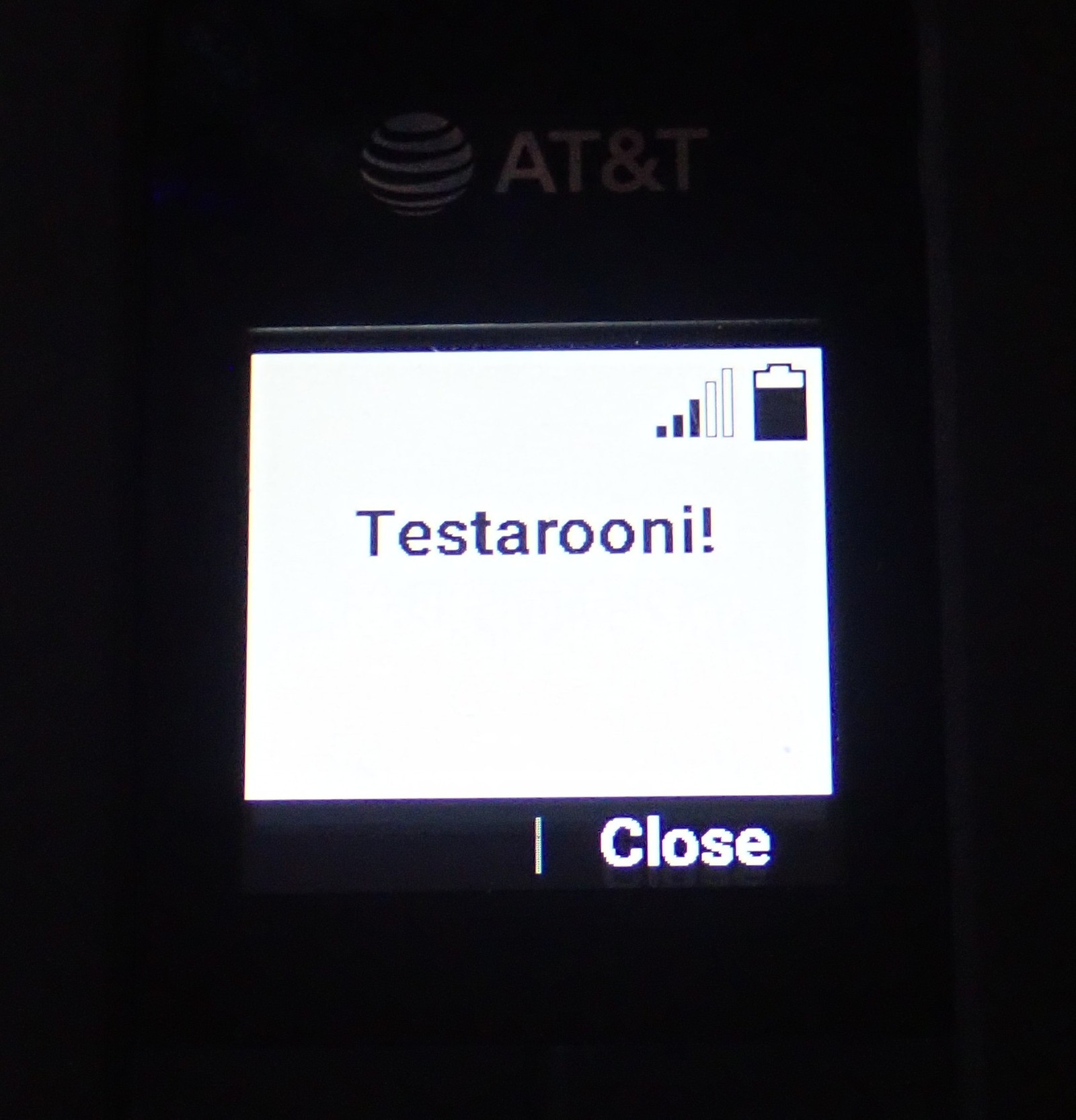
And it does support MMS - group SMS messages. That’s important to me. I know it’s weird, but this is how a lot of my social circle communicates, even in 2024, and one of my standing policies with phone experiments is that I won’t cause excessive pain to other people. Not supporting MMS group texts is the sort of thing that does actively annoy other people in my life.
How’s the Camera?
Another problem with some of the flip phones out there is that their camera has an awful, 2003-grade sensor - in the mid-2020s. The XP3+ comes with an 8MP sensor that, while not amazing, isn’t half bad either. The Flip IV had a 2MP camera that was… well, present and accounted for. And that’s the best I’ll say about it. The XP3+’s camera is utterly usable, though you won’t ever mistake it for the latest iPhone with 72 computationally augmented lenses. I’ve taken a few photos to demonstrate that it’s absolutely workable, though it gets quite grainy in low light.
Standard indoor lighting of some stuff my kids have been doing this winter:

Afternoon lighting of lanterns, and you can certainly see that it’s not the crispest image. There’s some (ok, quite a bit…) of noise up in the ceiling, and the fine detail on far objects isn’t great. I’m not going to be replacing any of my standalone cameras with this, and it’s not up to modern smartphone performance, but that’s fine in my book. If you’re reading along this far, you probably aren’t too happy with a smartphone anyway.

Outside, it’s… fine. Mostly. Again, it’s not the crispest, sharpest images you’d ever find, but neither is it awful, either. It’s an adequate camera for the sort of stuff you’re likely to use a flip phone camera for, and if you want to get better images, well, carry a standalone camera with you. Don’t expect fine detail in a crop. And, yes, I have gotten back in the habit of carrying a standalone pocket point-and-shoot when we go places. There’s no shortage of “rugged” cameras that can take a drop, get wet, get pounded around, and still be entirely fine. They pair rather well with a rugged phone.

Installing Apps: Yes, but…
If you really insist, you can sideload Android APKs onto this device. Don’t expect them to work well, if at all. There’s no Google Play services (yay!), the screen is tiny, and there’s no touch input at all. This violates “literally all the assumptions of a modern app developer.”
Do the standard “Android Settings/version” thing to enable an exceedingly verbose Developer Mode menu, enable USB debugging, plug into a computer, and then “adb install [whatever].apk” should manage the install process for you, and you should find the newly installed application over in the Applications list.
But it probably won’t work. Most modern phone applications do not support “arrow keys only” style keyboard navigation, which means you’re limited in what you can do - although if you really insist, you can pair a Bluetooth keyboard and mouse to get a mouse pointer (and better text input for long text messages). Which probably won’t help, because all the UI elements will be on top of each other or off the screen with no ability to scroll to find them. Nobody seems to test their stuff on a keyboard-only 240x320 interface - which is sad, because quite a few things could work quite well on this screen, with a flip phone friendly UI option.
And some stuff is pretty crash prone. I was able to get Element (the Matrix client) to install and it was marginally usable with a keyboard, but it crashed every time it tried to do anything with encryption. I don’t know why, and at this point, I simply don’t care. So, don’t expect to sideload a range of interesting things onto this. In practice, it just doesn’t seem to work. On the other hand, if you work for a company with an Android app, I’m happy to help you debug it for flip phones, because there’s no reason stuff can’t work in this environment - and I’ll suggest that supporting modern flip phone users is a good distinguishing trait at this point! There are dozens of us!
What Happened to the Flip IV?
Why this phone? Why not the Flip IV I was using? Well, let me tell you…

The fundamental problem with the Flip started with the hardware: It was not good. I had problems with moisture on cool nights - if it got foggy, odds were good that the phone (in my pocket) would start malfunctioning. More than once, the exterior display simply stopped working in the moist air. It would work again once things dried out, but it wasn’t exactly confidence inspiring.
The bigger problem was the keypad, though. You have one job, keypad: Work. And after a year of decently heavy use, it simply didn’t. I would be getting double and triple presses, which makes even dialing a number hard. Let’s not discuss trying to T9 text with that behavior - it’s almost impossible.
But, worse is the long term behavior of KaiOS. I’d known from very early on that it couldn’t handle having more than few hundred text messages (total - not conversations, just the number of received and sent messages) on the device before slowing down dramatically, so I had to prune threads regularly. But after about 10 months, the phone stopped notifying me about incoming text messages or calls while closed. I’d have it closed on the counter, silent. Open it up, and, boom, about 5 text messages and a missed call notification all come in at once. Unfortunately, I consider that entirely unacceptable behavior in a phone - if I have you turned on, and you’re connected to a tower, you’d better notify me when something comes in!
It’s possible that I could have factory reset things and resolved some of it, but that’s unlikely to fix the hardware issues with the keyboard. I went back to the iPhone 2020 SE, with Lockdown mode turned on, unhappy with the state of it, but needing a working phone. But I kept looking around, and eventually decided to try this device out.
Why Not a Nerfed Smartphone?
I do pay attention to some of the online discussions about smartphones versus flip phones (or candy bar phones, any form of “not-smartphone”), and one thing I see regularly is, “Well, why bother doing that when you can just disable all the stuff you don’t like on your existing smartphone? Why buy something different?”
It’s a fair question, and I’ve certainly run a more-nerfed smartphone than most, but I still think carrying an actual flip phone is superior, for several reasons (and, yes, I regularly make use of all of these - this isn’t just theory).
First, if you’re not going to make use of most of the features of a smartphone, why deal with the compromises of a smartphone? Find me a smartphone with an extended temperature operating range, a week+ battery life, drop proof, etc, and… well, it’s probably not particularly cheap, or particularly good at being a smartphone. And by the time you put a case on a smartphone that makes it many of those things, it’s just a larger version of this device that I still can’t use with gloves on!
But the second (and more significant to me) reason is best described as “style and conversation starter.” Pulling out a chonk of a flip phone, and literally tossing it to people, makes an impression that no nerfed smartphone can ever do. People (of a certain age, at least…) remember flip phones, but most people have no idea they still exist. And it opens doors to talk about how I just use it for calls and texts, nothing else, no social media, yes, I could put music on it, but I generally don’t. I’ve talked to more than a few people who are very interested in them, having recognized that smart phones are violently human-toxic, but not realizing the state of the current alternatives.

It shouldn’t surprise anyone here, but I’m quite opposed to smartphones at this point. I think that they’re a massive net negative on society, and that we’d be better off without them. Yes, I know about all the fancy things they can do, and having rather predated them, there are plenty of ways to do those things without them (some of which no longer exist, but we can bring them back), and I think the negatives for society far outweigh the positives at this point. So being able to literally toss an alternative to people (with the confidence that if they miss, oh well, it’ll bounce) is worth a lot to me.
Why Not an Old 3G Flip Phone?
What about all the older 3G flip phones and candybar phones you can get for a dime a dozen? Why not one of those?
Mostly because the carriers all collectively “fixed the glitch” and have obsoleted the entire stock of them. In the US, at least, just about every carrier has recently (a) turned down the 3G voice service that would have allowed them to work, and (b) gone to VoLTE - Voice over LTE. This, of course, requires carrier certification to run on their networks, and isn’t well supported in random older devices that were 3G only. Even the ones that support 4G connections for data typically don’t have VoLTE support, and no carrier I’m aware of is doing 4G voice. Gotta sell those upgrades!
So, unfortunately, none of those are working options anymore.
But Work Needs Me To Install This App…
I also hear objections about “But work needs me to install…” - and unless you’re very young, I suggest the following hard principle: “If work requires me to have a smartphone, work will provide me a smartphone.” It’s amazing how well that works - but this is also another argument for “not just nerfing a smartphone.” If I have a modern, updated iPhone that I refuse to install apps on, well, I’m just being cantankerous (in a common, if not entirely reasonable view of things). If I have a phone that’s my daily carry phone that literally cannot install apps, well, now that’s their problem. Further, at this point, I’m just not merging work and personal phones anymore. Been there, done that, learned about just how tempting “checking work email” can be at odd hours of the weekend. Nope. Never again.
Updates, Security, Threat Modeling
One major downside of a device like this: It doesn’t get updates. Not in any meaningful sense. You may get a bugfix or two early in the device’s life, and then… that’s it. It is what it is. And what it is, most likely, has plenty of interesting security vulnerabilities down the road as they’re discovered in things like media processing libraries, the cell baseband, video decoders, etc. So, why would I suggest something like this instead of a device that’s being frantically updated to patch the latest and greatest 0day, 0click, hardware-enabled attack?
Because there’s nothing on this device that hasn’t gone (unencrypted) through the public cell networks, and because I can remove the battery. And, that said, there are relatively few interfaces to attack. Apple devices seem to get remotely compromised through 0click, 0day attacks that come through iMessage and some weird old image format - none of which this device supports. Or, via Safari 0days. I don’t use the browser on this as the browser is only barely usable. I also don’t install apps, so there’s nothing that can get around and pop the kernel that way. It’s just a limited set of attack interfaces compared to a smartphone.
But, beyond that, I don’t use this as “root of identity” like a smartphone. If you compromise this, you can get my phone logs, and my SMS/MMS messages, and some idea of my taste in music. That’s about it - and the phone logs and SMS messages have gone through the carrier already, subject to various ways of getting them. So there’s not really much on that front you can get from the device you can’t already get. You don’t get my Google credentials, second factor keys, or anything of the sort, because it’s not on here. And, on the flip side, an older smartphone used for those things doesn’t have the SMS/iMessage/etc interfaces open for compromise because there’s no SIM card in it (and again, try not to use the browser).
As far as room audio and location goes, well… I just treat the device as already compromised. I regularly turn it off around conversations, I regularly remove the battery, and I regularly leave it behind. Or carry it, turned off, with the battery out of it, in case I need it for something (I generally don’t). I’m trying to bring back the model of “Remove phones from the presence of activities of any interest,” and modeling that myself seems a reasonable thing to do. And I’m also more likely to carry an older laptop with me these days for the functionality I once used a phone for. My Thinkpad X250, running Qubes, tucks nicely in my backpack.
Fundamentally, I’m not sure that any modern mobile device can be said to be secure against any moderately well resourced attacker - so having one I can simply “treat as compromised” makes life a lot easier on that front. Though I’m not honestly sure what the best model anymore is. An iOS device with Lockdown enabled may still be a harder target. Hard to say, unfortunately. The rabbit hole is deep, and the computers are crappy through and through.
Final Thoughts
In some ways, this device is even less capable than the Flip IV I used to run - I don’t even have maps on it! But in other ways (the ones that matter to me), I think it’s about the perfect device for our modern age of “computers can’t be trusted with anything we use them for, and also everything is a computer.” It’s a sort of “minimally viable phone” for a world in which phone calls and SMS messages are still required. It’s not going to come apart from use and abuse, which is nice. I expect it to last me for many years (until VoLTE goes away for MegaWideband5GUltraVoiceBlasterMaxxPro, probably). And it has a passable enough camera for those times when I don’t carry a separate camera with me.
Should you get one? That depends on what you’re looking for in a phone these days. You’ll need to rework your life so that your smartphone isn’t the center of your world - which is quite healthy anyway, and I’ll be talking about that more in some other posts. But it’s a great conversation piece for exactly how and why you’ve done that sort of thing - and as many people have commented as they’ve seen mine, “I didn’t know they even still made flip phones!”
But, so far, I’m quite happy with mine!
Comments
Comments are handled on my Discourse forum - you'll need to create an account there to post comments.If you've found this post useful, insightful, or informative, why not support me on Ko-fi? And if you'd like to be notified of new posts (I post every two weeks), you can follow my blog via email! Of course, if you like RSS, I support that too.