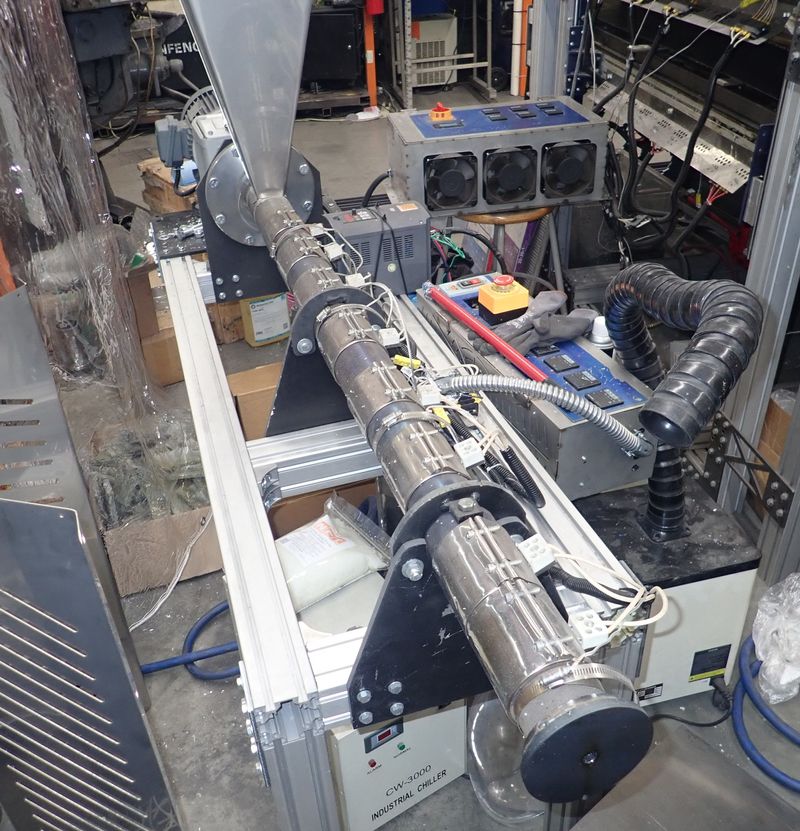Sorry, no photos. If you’re reading this, you’re probably deep inside the phone already and wondering how the screen/frame assembly on one side gets moved to the screen you purchased on the other side.
The iFixit Repair Guide is excellent, but fails to discuss the nature of moving the frame over. They also separate the frame from the screen without removing the pins - you can do this to get things apart, but they won’t go back together like this.
There are 7 very small (0.5mm x 1.5mm, maybe) pins that hold the frame into the screen assembly.
They all need to come out. You can push them out from the inside with a SIM tool or similar. BE CAREFUL. They will disappear if you let them wander - they’re genuinely tiny! I found that pushing them partway out and then using tweezers to grab them is the best way to remove them. Put them in a bowl or something so you don’t lose them.
When all 7 are removed, the frame will come free of the broken screen.
Push the frame into the new screen assembly, being careful to route the cables properly (the display connector goes inside the frame, not between the frame and the plastic). The spaces for the frame are beveled, so you have to do this before you put the pins in.
Once the frame is in place, drive the pins back in from the outside. Again, be careful or you’ll lose them - they really bounce. Tweezers work well, and you can finish driving them in with the flat part of a Torx driver or something.
Let me know if you find this useful!
Comments
Comments are handled on my Discourse forum - you'll need to create an account there to post comments.If you've found this post useful, insightful, or informative, why not support me on Ko-fi? And if you'd like to be notified of new posts (I post every two weeks), you can follow my blog via email! Of course, if you like RSS, I support that too.